Tips for Business Owners to handle invoices effectively
Oct 18, 2021
Share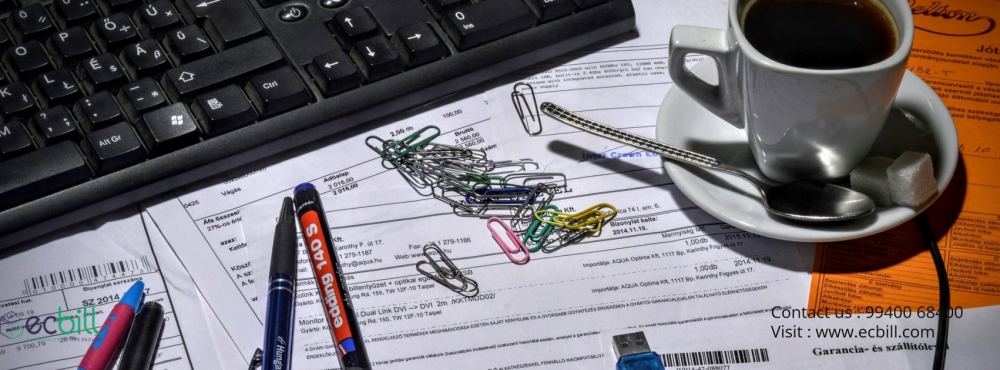
It is a tiring task to handle invoices every month, but for a small business owner it is very much important. To avoid mistakes, it is recommended to use existing templates or invoice samples. This promotes cash flow and smoothens accounting troubles and saves time. Wish to know how to handle invoices effectively? Scroll down to get better insights on invoice management.
#1 Go for the right type of invoice:
Choosing the right type of invoice template is must, as different plans work for different projects, it is recommended that you sit with your client and discuss on which payment process would work for both of you.
We have come up with a couple of recommendations that might work for your customers.
Deferred Payment Schemes:
Small business runners always find it difficult to pay bills in one lump sum. Instead of paying you in one payment, your client pays you consistent with a custom, milestone-based payment schedule, like an initial deposit and remaining balance, initial deposit plus 3 equal payments over the lifetime of the project, or the other schedule you identify. Whichever schedule you setup, you'll also send a final invoice at the top of the project detailing the work that’s been completed and what’s been purchased.
Periodic Invoices:
For ongoing projects for an equivalent client, it is sensible to send recurring payments at regular, agreed-upon intervals, like weekly or monthly. aged a schedule makes sending invoices a part of your workflow, and, with any luck, your clients will imitate and obtain within the habit of paying on time.
#2 Handling Online Payments:
Trying to find an easy way to reduce headaches and streamline your invoice management? Eliminate paper from the equation. Paper invoices piles up (for both you and your clients), and are a headache to manage, and it’s easy to lose track of whether you’ve sent an invoice and whether it’s been paid.
With online programs like ecBill, you'll send professional invoices and check the status of each client from your computer or mobile device. you'll also send invoices from your device using the invoice app and your customer won’t be charged a fee to pay.
#3 Manage invoices through an app:
Mistakes are unavoidable, but you are given a choice to edit an invoice you’ve already sent. Luckily, ecBill invoicing software makes it easy to manage edits to your past invoices. But how? ecBill makes editing, canceling, and resending existing invoices a simple task and are often done right from your mobile device with the invoicing app. The following are some of the steps to be followed on the invoice software to edit, cancel or resend your invoices to your customer.
· Resend, edit, or cancel invoices
· Navigate to Invoices in your ecBill Dashboard.
· Select your required invoice.
· Click Edit to update the invoice details or click Resend.
· Make certain to preview your invoice before you send it to your client.
· If an invoice has already been paid, you can’t cancel or delete it from your payment history.
Wrap up:
Handling invoices in this fast phase world is a toughest job. It would require a lot of time and patience to ensure that the invoices sent out are drafted clearly. Any smallest mistake would cause a great problem to the company or the organization.
The steps recommended in this blog would help you manage your invoices very efficiently. As these processes are tried and proven. To make these process even simpler, it is recommended to purchase an invoice software like ecBill to manage all your invoices efficiently. Make your business processes get going and efficient with the world’s most beneficial invoicing software. You will never regret it later.
